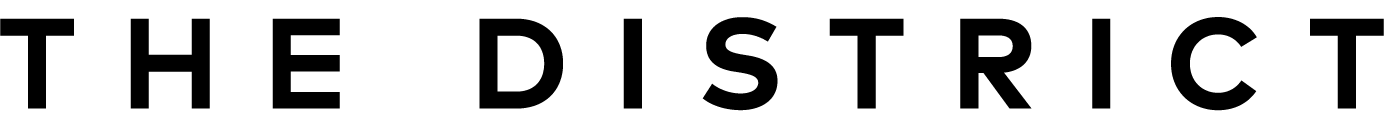OF CHOICE
Our gift card is the ultimate answer to all your gifting dilemmas. Easy to use and versatile, it’s redeemable at any store within The District Docklands that accepts EFTPOS and Mastercard.
FAQs
To send a District Docklands Digital Gift Card instantly to the inbox of your recipient, simply click the Buy Now button above and follow the below steps:
Step 1: Input the recipient’s details.
Step 2: Nominate a time to schedule the gift card or send it instantly.
Step 3: Melbourne Central Digital Gift Card Gift Card will be sent via email or SMS and stored in the recipients digital wallet.
Please note that a $2.95 activation fee applies upon issue of each District Docklands Digital Gift Card.
- Upon receiving a digital gift card for The District Docklands you will receive an SMS notification.
- Click on the link within the SMS and accept the Terms & Conditions.
- Once you have accepted the Terms & Conditions you will be taken directly to view your digital gift card.
- Add your gift card for The District Docklands to your Apple Wallet by clicking the ‘Add to Apple Wallet’ button.
- You will then receive a verification code – once verified you are ready to use your gift card at The District Docklands!
- Simply spend your digital gift card anywhere within The District Docklands where digital wallet payment is accepted.
Apple Pay is the safer, faster way to pay in stores with your iPhone and Apple Watch. Quickly check out using the devices you carry every day.
- To pay with Face ID, double-click the side button, glance at your screen, then hold iPhone near the reader.
- For Touch ID, hold your iPhone near the reader with your finger on Touch ID.
Yes, there are several secure payment safety systems and gateways which have been employed to keep your data safe including fraud detection
Using the same SMS link that was sent to you when you received your digital gift card, download The District Docklands gift card app to help you check and manage your gift card balance.
Alternatively, you can find your digital gift card balance at Waivpay.